Welcome to our very first weekly changelog. We’re going to be sharing updates weekly, so make sure to check back next week for what we got done under the influence of turkey and pumpkin pie. Also, follow us on socials for the TLDR: BlueSky, LinkedIn, and for now, Twitter.
Spotlights
Deployments and Logs
We've added two big features to help you keep tabs on your projects: Deployments and Logs viewing. Here's what's new:
Deployments
When you create a project from the Deploy catalog, you can now watch as Tempest sets up your environments and resources. Different environments work in different ways - Preview environments can spin up and clean themselves up based on PRs or branches, while Dedicated environments stick around and just get updated when you push new changes to your target branch.
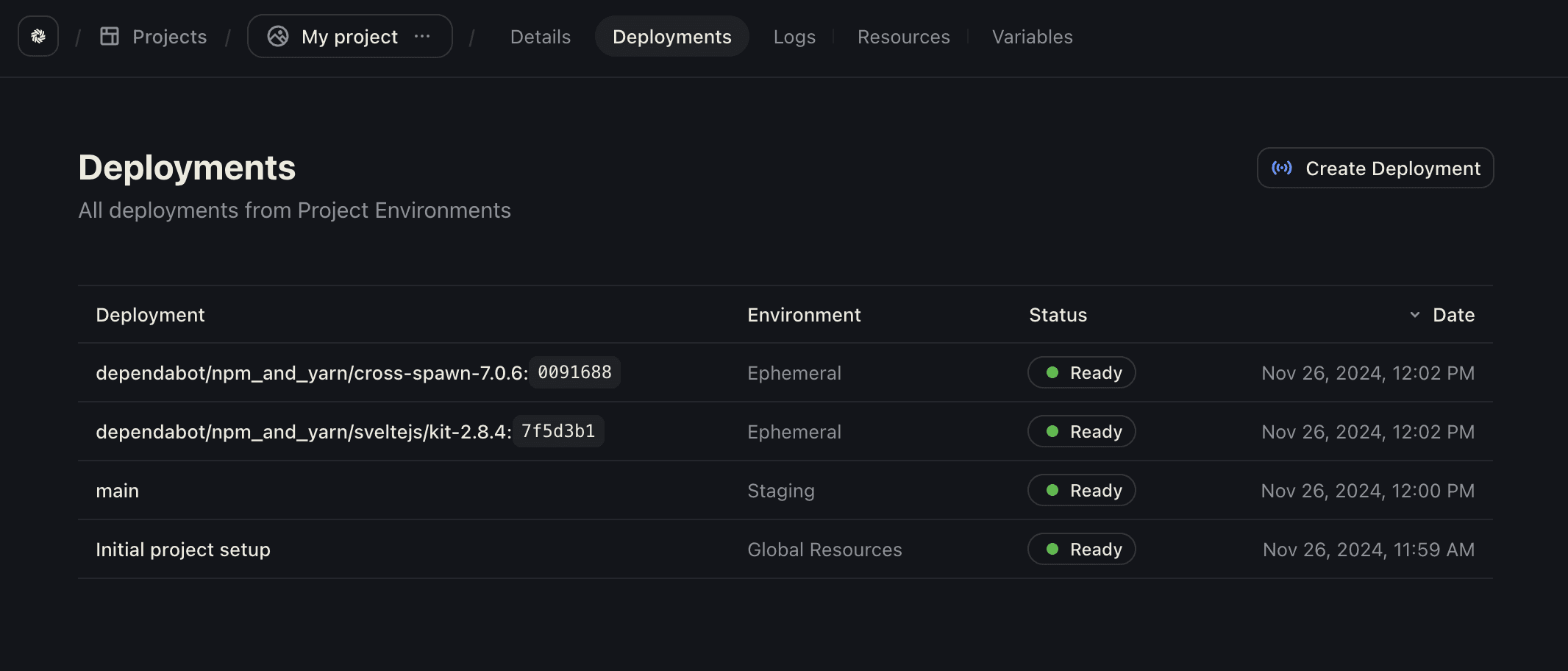
Per environment deployments
Logs
We've also added project-wide logs, so you can see exactly what's happening with all of your Tempest resources. Whether things are running smoothly or hitting snags, you can see it all in one place.
Both deployments and logs work with Tempest apps and your custom Private apps.
Improvements & Bug Fixes
New apps & updates
Kubernetes pods and replicas are now no longer imported as resources
These resources are generally considered ephemeral, and this fix is a short term change to keep your resources list from getting unmanageable. We’re looking at better ways to track ephemeral resources like pods.
Developer SDK & Private Apps
Private app resources are now filterable and sortable in the Resources page
Private app deployment logs are now available in the project view
Private apps now support import & sync—you can now use private apps to get resources created outside of Tempest tracked, assigned, and continuously synced in Tempest
We’ve added READMEs to all of our repos: Go SDK, CLI, OpenAPI, Protobuf, and examples
Recipes, projects, deployments
Logs are now collected when syncing resources. View them on the resource page, or within a project the resource is associated with
Additionally logging is now browsable within projects to give visibility into what happens during a project deployment
Recipe version information is now displayed during recipe edit, new deployment, and project pages
Added search, sort, and filter to the Recipes list
Renamed Catalog in the sidebar to Deploy
Added project classifications to search & filtering taxonomy
Fixed a bug that would cause occasionally fire thousands of requests when infinite scrolling list views
Fixed a bug where archived recipes could be edited
Fixed a bug where archived projects were not accessible in the UI
Fixed a bug where creating a new manual deployment for a project would show “undefined” for the branch to deploy
Fixed a bug where cards in the Deploy catalog would layout incorrectly when window was resized
Resources
The entire resource import experience has been reworked. Imported resources can now be previewed before imported.
Resources can now be sorted & filtered by team
Added a visual state for resources that are actively provisioning, but have not been created yet
Resources now show their last sync time
Fixed a bug where resource import previously showed the same 30 repeated resources
Fixed a bug where a resource import policy could be created without required fields, resulting in absolutely nothing happening
Fixed a bug where not all resource types were available for filtering
Fixed a bug where the teams filter was not refreshing with the latest data in the resources list
Users & Teams
Fixed a bug where profile photos weren’t showing in the teams list view
Fixed a bug where organization logos were broken at the Accept Team Invite screen
Web Console
Added Contact support to the dropdown in site navigation
Fixed a bug where a search with zero results would break search
Search, sort, and filter controls are now sticky on infinite scroll enabled data tables
Default sorts across the entire web console are now sane
Security
Logging out now logs you out
