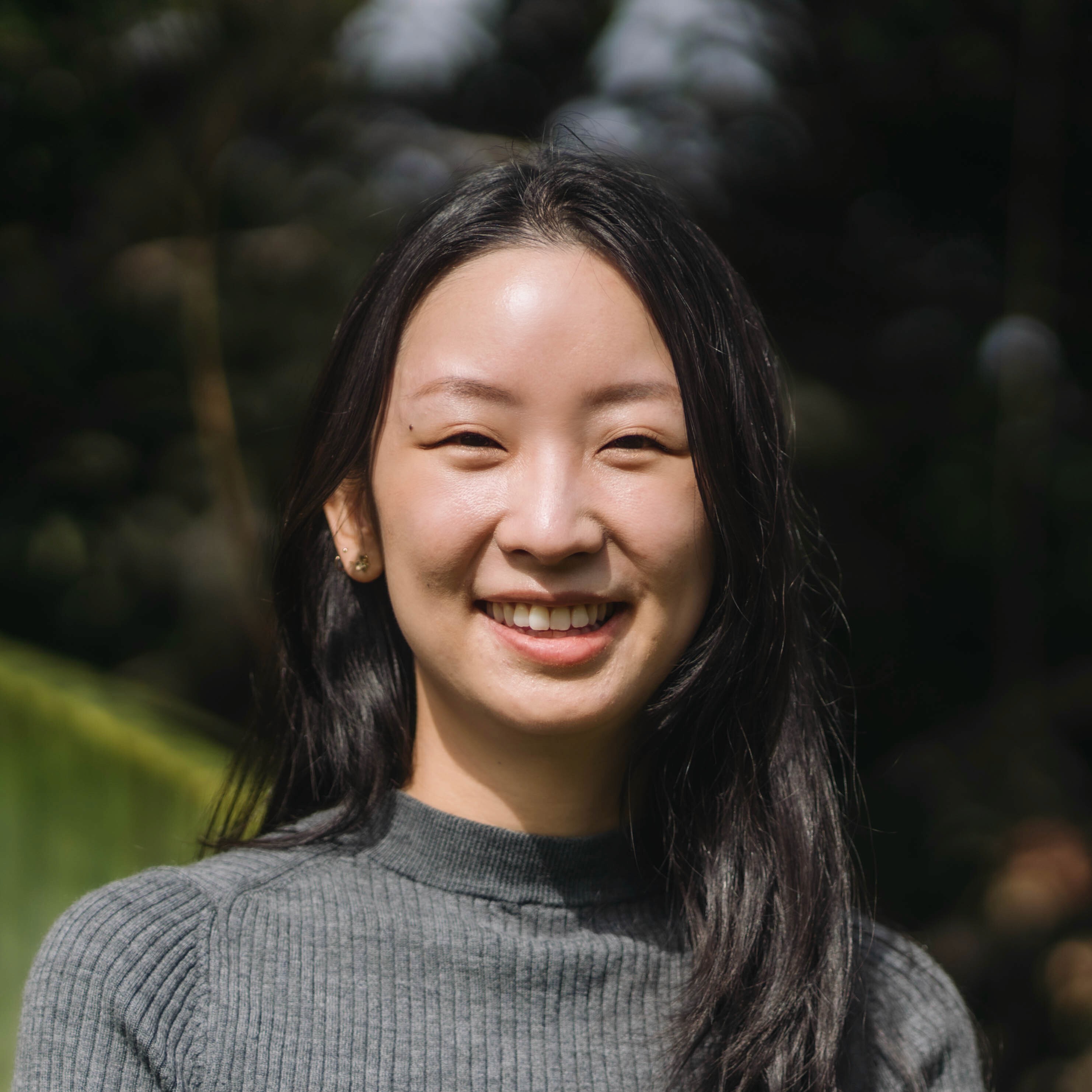Blog
5 min
How to simplify Kubernetes management and deployment

Lukasz Jagiello
VP of Engineering
May 30, 2025
If you spend enough time in tech, every new solution inevitably becomes a new problem. Kubernetes is no exception. It arrived as a lifeline, promising an elegant way to orchestrate containerized applications at scale. It abstracted the complexity of managing servers, virtual machines, and operating systems. Developers could finally build software without worrying about hardware or OS compatibility.
Yet when you start using Kubernetes at scale, you realize that it just pushed the complexity elsewhere rather than eliminating it entirely. Suddenly, developers were drowning in YAML configuration files. Each new app required a fresh configuration, every new environment multiplied the complexity, and minor mistakes in YAML could trigger outages. GitOps emerged as a strategy to manage these configurations, but in practice, it only shifted the burden, creating bottlenecks for platform teams who had to manually review every change. Today, most teams find themselves caught in a cycle of endless manual work, repetitive tasks, and debugging YAML errors that are both trivial and frustrating.
This wasn’t supposed to happen. Kubernetes, after all, was designed to simplify deployments. It abstracted servers, hardware, and operating systems. Yet ironically, it spawned an ecosystem where configuration complexity became its own discipline.
As the adoption of Kubernetes accelerated, so did the problems associated with managing configurations. Now, DevOps engineers at large enterprises spend their days writing YAML files rather than tackling high-value tasks. Developer teams, needing quick deployment and clear feedback loops, end up waiting on overloaded ops colleagues. And ops teams grow exhausted trying to manage thousands of configuration permutations and manual reviews.
This complexity isn't just inconvenient—it’s expensive. Each deployment becomes a time sink for DevOps and an interruption for development teams. The opportunity cost mounts quickly when talent is consumed by YAML management rather than building innovative software.
Tempest: A Way Forward
At Tempest, we recognized this cycle as a user experience problem masquerading as a technical issue—much like the password management struggles of previous decades. If the only way to ensure Kubernetes configurations remain error-free is by creating elaborate review systems, something has fundamentally failed. Kubernetes should be as simple as it promised.
Tempest makes it that simple. It doesn't just automate Kubernetes deployment; it abstracts the complexity away entirely. Developers no longer need to wrestle with YAML, and ops teams don't have to hand-hold every single deployment. Instead, Tempest provides a straightforward, intuitive UI that lets developers deploy new services in a few clicks, and a central source of truth for what’s being deployed across your entire stack.
How Kubernetes Works at Tempest
We know Tempest makes Kubernetes dead simple to manage at scale, because it’s how we run things ourselves. Tempest’s infrastructure relies on Kubernetes, managed through a setup designed for efficiency, scalability, and minimal operational friction. Like most companies deeply invested in container orchestration, we've experimented broadly with tools and workflows. Ultimately, we settled on a combination that lets our developers move fast without compromising security or creating an operational bottleneck.
Our setup begins with a Kubernetes cluster provisioned on a public cloud provider—in our case, Google Cloud Platform (GCP). However, the beauty of Kubernetes lies in its portability, so we could easily deploy this same workflow to AWS, Azure, or even a private, on-premises cluster if we needed to. Tempest itself is agnostic—it addresses the complexity of managing different cloud infrastructures, rather than locking you into any specific one.
Once we have a running Kubernetes cluster, Tempest's unique capabilities come into play. Instead of forcing developers to wrangle YAML configurations manually, Tempest integrates seamlessly with GitOps tools to simplify and automate deployments.
Internally, we rely on ArgoCD, a powerful continuous delivery platform designed specifically for Kubernetes environments. ArgoCD provides us with robust, automated deployments directly from Git repositories, ensuring that our Kubernetes clusters are always synchronized with the exact state described in our source control.
Of course, that’s just what we use at Tempest. Flexibility remains a key principle of the product, so Tempest does not restrict you to any one continuous delivery system. The setup is very similar for FluxCD, Jenkins X, or even custom deployment scripts—all of them can be integrated easily with a private app. Our private apps and integrations ensure that no matter your existing setup, Tempest fits effortlessly into your workflow.
Here’s how it works together concretely:
When a developer at Tempest wants to deploy or update a microservice, they don't have to navigate complex YAML configurations manually. Instead, Tempest manages the heavy lifting through simple, user-friendly interfaces and predefined workflows.
Tempest triggers the build process, packaging our code into container images. Once these images are built, Tempest communicates with a private app running within our Kubernetes clusters—a dedicated internal application we've created that bridges Tempest and ArgoCD. Here's an example of our ArgoCD private app.
This internal Tempest private app checks periodically with Tempest’s API for updates. When a new deployment is requested, it fetches the latest instructions and passes them to ArgoCD. ArgoCD then ensures the Kubernetes cluster state matches precisely what's in the repository—automatically and securely.
This process eliminates the need for direct interaction with ArgoCD by developers, significantly reducing the potential for error. Instead of manually setting up applications in ArgoCD, our developers simply provide Tempest with basic inputs: the name of the project and the location of its manifests. Everything else happens automatically behind the scenes.

The operational benefits are substantial:
Improved security and access management: With Tempest, we never expose direct ArgoCD or Kubernetes cluster credentials to developers. Tempest manages and centralizes all access, providing a streamlined way for developers to deploy while minimizing security risks.
Unified management across clusters: Tempest allows us to import and manage resources from multiple Kubernetes clusters simultaneously. Whether resources reside on a single production cluster, several geographically distributed clusters, or separate clusters for development and staging, Tempest provides a unified, easily navigable view.
Automatic and auditable: Every deployment action within Tempest is logged and auditable, tied directly to specific developers, teams, and workflows. In case something goes wrong, there's never a guessing game—our platform provides clear visibility into who deployed what and when, ensuring rapid troubleshooting and accountability.
In short, Tempest’s Kubernetes management combines the best of Kubernetes' configurability and the ease-of-use essential for fast-moving development teams. It's how we achieve a developer experience so frictionless that deploying correctly becomes easier—and faster—than doing it wrong.
A Better User Experience = Better Kubernetes
Ultimately, Kubernetes is a brilliant tool that’s often hampered by an overly complex deployment process. Just as password managers finally solved credential sprawl by making the right way the easy way, Tempest solves Kubernetes complexity by making deployments intuitive, secure, and genuinely self-service. Developers focus on building applications, ops teams reclaim their time, and everyone enjoys fewer interruptions, fewer errors, and fewer frustrations.
At Tempest, we believe Kubernetes complexity doesn’t have to be the inevitable cost of innovation. With the right platform, managing Kubernetes can become as simple and secure as it was always meant to be.
Share