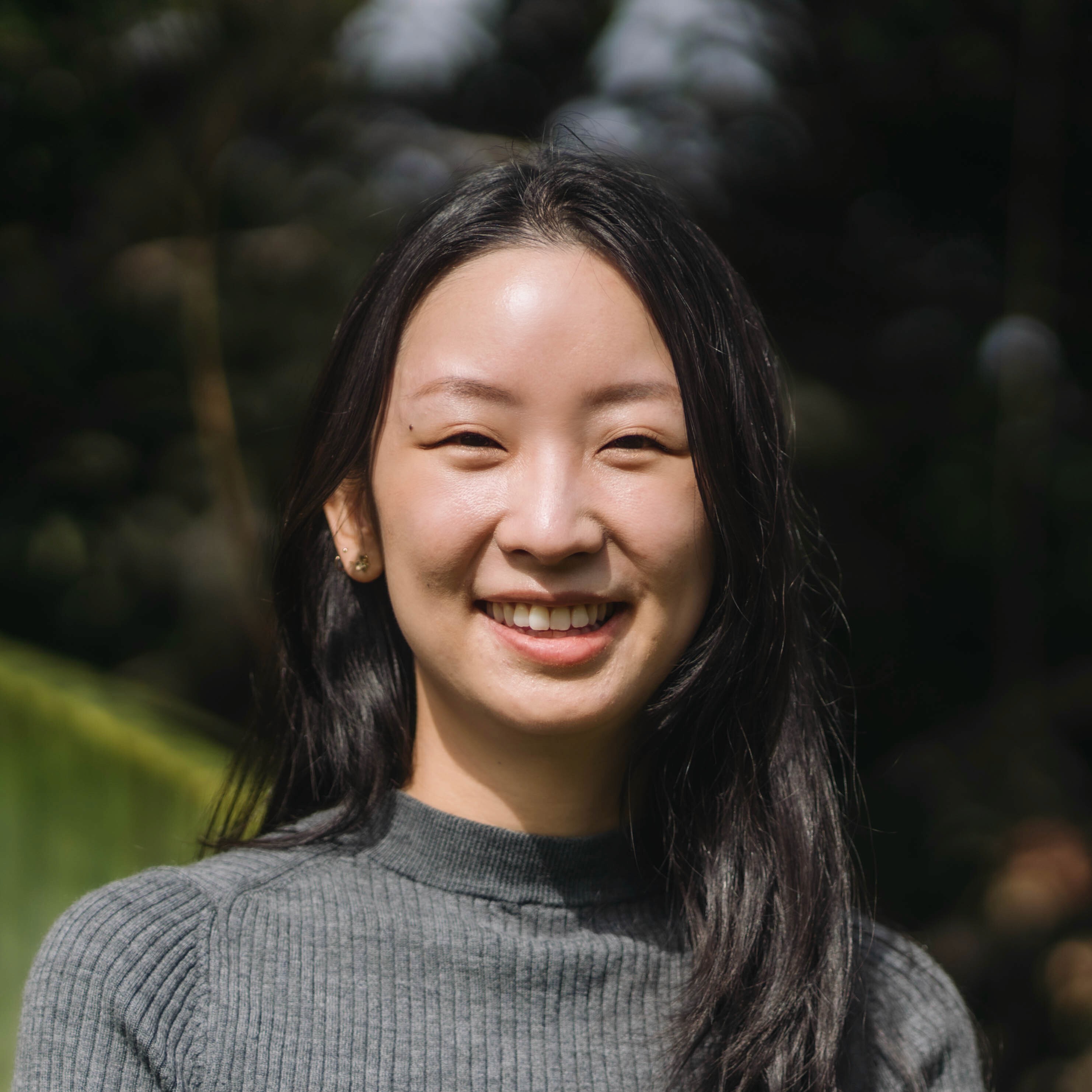Blog
10 min
The Lean Engineering Guide to Fixing MTTR Without Throwing Money At It

Jon Xavier
Content Strategist
Mar 26, 2025
There are a few different ways that engineering teams measure operational resilience, but one of the most important is Mean Time to Recovery, or MTTR. It’s a simple number—just the average time that elapses between when an incident occurs and when it’s resolved, across all registered outages. But it actually measures a whole lot.
Every second counts when an IT system goes down, obviously. The longer the downtime, the bigger the cost—in lost productivity, late product deliveries, and unhappy users. But problems that occur under stress are usually examples of broader dysfunction, and there’s nothing more stressful than a P0. This makes MTTR an excellent proxy for engineering excellence overall.
That’s why smart engineering leaders pay such close attention to Mean Time to Recovery (MTTR), and why a poor showing on this metric is so uncomfortable, even if it’s been a while since the last major outage.
Yet MTTR can also be a stubborn metric to move when it’s not where you’d like it to be. So much is abstracted behind that one number—the cleanliness of your code, the robustness of your architecture, the effectiveness of your operations—that it can be hard to know where to start. Many teams fall back on the old standby when you don’t know what’s wrong or how to fix it: just throwing more headcount at it. After all, if the response is slow, it’s not like more coverage could hurt, right?
Lean engineering organizations know better. The truth is, you can do a lot to improve your MTTR without spending more money, but it takes a thorough understanding of the problem space and a lot of work within it to identify the change levers that are unique to your organization. In this blog, we’re going to lay out some of the most common issues, and arm you with some strategies for making positive changes.
We’re also going to lay out why a developer platform can make a lot of that work easier, and may be one of your highest-leverage investments for getting MTTR under control.
The stages of incident response (and what can slow them down)
You might think the hardest part of an outage is finding and implementing the actual fix. But that’s just one piece of a complex, partially non-linear response flow, and usually not even the trickiest bit. What makes incident response difficult is that every stage is important, and they all can get stuck for very different reasons. At the highest level, here’s what happens during an IT outage in roughly the order it happens, along with what can go wrong at each step.
Detection
It starts with detection, which is easy to dismiss as automatic. Yet countless incidents remain invisible for too long because monitors are misconfigured or key events are never flagged. Sometimes the “alarm” is a user complaint that arrives too late or gets misread. Slow detection sets the stage for bigger headaches down the road. It often means that teams only start firefighting once the blaze is out of control, making everything that comes after more chaotic and costing the team precious cycles.
Initial Response
Once the team sees a red flag, they begin the initial response. Of course, we say team, but at this stage it’s probably a single on-call engineer. Worse: it’s probably someone who didn’t build the service in question and who has no knowledge of the underlying business logic. In a perfect world, they’d quickly find a runbook with a simple fix that solves the issue in seconds. Real life isn’t perfect—documentation will probably be missing or outdated, so the engineer instead must scramble to figure out next steps on their own. Problems occur two ways at this stage. Either the responding engineer wastes time looking for documentation and runbooks that don’t exist, because there isn’t a central location for them. Or else they’re so confident that they don’t exist that they skip straight to triage and escalation immediately, without taking steps they could have taken immediately to fix the problem.
Triage
Triage comes right after. The responder has to discover how bad the incident really is and begin assembling the team and the resources to fix it. All manner of things go wrong here. They might spend too much time sorting through out-of-date dashboards or trying to guess which microservices are involved. Different teams and stakeholders can argue about severity, wasting valuable time.
Escalation
If the incident turns out to be big or complex, escalation becomes inevitable. That’s where the search begins for the right expert with the right knowledge. But many teams often fail to keep up-to-date contacts or clear on-call rotations. Calls, texts, and chat messages flood multiple channels until someone with enough influence takes action. This confusion can add precious minutes—or hours—to the clock.
Remediation
Remediation is the heart of the fix. Sometimes a single command solves it. Other times, teams rush to patch code or find solutions through painstaking trial and error on production systems. When that happens, things slow to a crawl when documentation is missing or test environments don’t match production. Mid-fix surprises often force the response team to bring more people on board, repeating the same escalation delays they struggled with earlier. This is often the most confusing and chaotic stage, and one of the worst offenders for avoidable delays.
Resolution
Resolution should be the moment everyone agrees the system is back to normal. But if nobody double-checks that the system is stable, the same bug may return, forcing the entire cycle to start over. Once the team believes all is well, they often forget to update or remove temporary fixes, which can confuse future responders.
Retrospection
Finally, retrospection captures what went right and wrong. Some teams skip it because they want to get back to their product work. This guarantees they’ll face the same issues again. Others hold retros, but the lessons never reach the people who need them most. It’s easy to generate a report that nobody reads. And so, the same mistakes recur, each time adding to the MTTR.
The 3 biggest culprits in a slow MTTR
The problems above can feel overwhelming, but there are patterns that show up again and again. Three of the worst troublemakers are easy to spot:
Late detection
Late detection is the first. Basic monitoring usually exists but often gets drowned out by alert fatigue—too many pings to sift through—and subtle issues like slow performance can slip under the radar. It’s also common for analytics coverage to be incomplete, especially for recently deployed systems and non-core parts of the product. Some teams only realize something is wrong when users complain, which means they’re already behind.
Disorderly escalation
Disorderly escalation is usually the single biggest time-sink. Teams that lack clear ownership or do not know who to contact can waste hours on finding the right person. They might pass an incident around in circles or hesitate to wake someone who can fix the problem. When hours pass before the right person steps in, the damage escalates.
Lack of follow-through
No follow-through after incidents also has a huge impact. Even when a team finally resolves an outage, they move on to the next sprint without a thorough review or plan to prevent a repeat. Incomplete or missing Post-Incident Reviews mean they never update runbooks, fix sloppy alert policies, or tackle root causes. As a result, the same outages crop up again later. Quite simply: it is not possible to improve MTTR without a robust culture of retrospection and dedicated workflow for addressing the issues that are uncovered in after-incident reports. If your team isn’t willing to budget time for this as though it were a core engineering priority, MTTR is unlikely to improve.
3 strategies for improving MTTR
Organizations that reduce their MTTR don’t do it by luck. They focus on specific actions that make it easier to spot outages, move quickly, and stop making the same errors. Three steps stand out as game changers.
Centralize processes and analytics
Too many dashboards, disjointed logging tools, and random wikis make it nearly impossible to monitor everything or track events in real time. A single system for monitoring and alerts cuts confusion and shortens the hunt for answers. Centralized runbooks mean any responder knows exactly where to look for guidance. Automated workflows that create an “incident room” in chat tools also save time, because nobody wonders which channel they should use to coordinate or who else needs to join.
Standardize escalation paths
Start with clearly labeling which team owns which service, and keep that information up to date. Make it easy for responders to see who’s on call or who has the authority to make changes. Then define the chain of command for each severity level so there’s no question about when to escalate—and no confusion about who takes over. If your team can find the right person in a minute instead of an hour, you’ve already cut MTTR.
Focus on follow-up
After an incident ends, set aside time for a real review. Choose a facilitator who will keep it productive. They should look for root causes rather than scapegoats. Most of all, turn the lessons learned into tasks. Maybe you need to add a missing monitoring rule, clarify a runbook, or rebuild a test environment. Keep track of these improvements so they don’t fade from memory. Over time, collecting and analyzing patterns across multiple incidents will help you see what keeps going wrong and how to stop it before it starts.
How developer platforms help
Developer portals and platforms can make each phase of the response faster. They centralize key data so you don’t search multiple tools during triage, and they provide standardized templates for logging and alerts. They also give on-call engineers immediate insight into who owns what. That kind of clarity keeps everyone calm and avoids the panic of asking random colleagues, “Who handles this?”
As we’ve seen, often the single biggest hurdle for an efficient response is software ownership. Looping in the right person seems like it would be trivial—until an outage occurs, and you realize that the person who manages a service was never written down or that person left the company 6 months ago and never designated a replacement. Software ownership is such a bear that in the absence of dedicated teams often resort to maintaining sprawling spreadsheets with hundreds of entries just to keep track of who's responsible for what—a shaky approach at best. But a developer platform like Tempest is actually purpose built for solving that problem. IdPs centralize ownership information and clarify dependencies across your tech stack. Oftentimes, the de facto owner is the person who deployed a service or works with it the most, and since an IdP logs this information whenever its used to deploy or work with resources, this documentation happens automatically. That means instead of hunting through Slack history or outdated docs to find the right person, responders immediately see who they should call.
A strong developer platform also tackles another common bottleneck: inconsistent observability. When each team independently decides how to instrument their services, crucial logs or metrics might never get implemented at all. A platform like Tempest standardizes these critical processes by making monitoring and tracing a default, baked-in part of deploying new services. This way, teams get comprehensive visibility into system behavior from the moment they deploy, allowing quicker diagnosis and faster resolution when things go wrong.
A good platform can also automate basic fixes, letting you roll back a deployment or spin up a backup environment in seconds. This reduces the time your team spends fumbling for a short-term patch. Platforms often nudge teams to follow consistent best practices during everyday development, so they don’t create problems in the first place. And because platforms integrate with your entire stack, they help you quickly see how a small bug in one part of the system might affect everything else.
Wrapping up
MTTR isn’t just an abstract number; it reflects a team’s ability to keep work flowing and customers happy. Slow response times create frustration, waste money, and stop teams from tackling new features or ideas. By focusing on consistent monitoring, clear escalation, and real follow-through, you can cut MTTR for good.
Teams that learn fast from incidents don’t just stop outages from recurring—they also build a culture of trust and growth. Each fix becomes a chance to strengthen the system. Over time, a faster, smoother response process will mean more satisfied stakeholders, calmer on-call schedules, and more freedom to innovate. Taking these steps now pays off in the long run, and developer platforms are a powerful piece of that puzzle. They put the guardrails in place so you can keep moving forward without getting derailed by the same old problems. The result is an IT environment that’s both resilient and ready for whatever comes next.
Share