Blog
4 min
What is a Platform-as-a-Service (PaaS)?
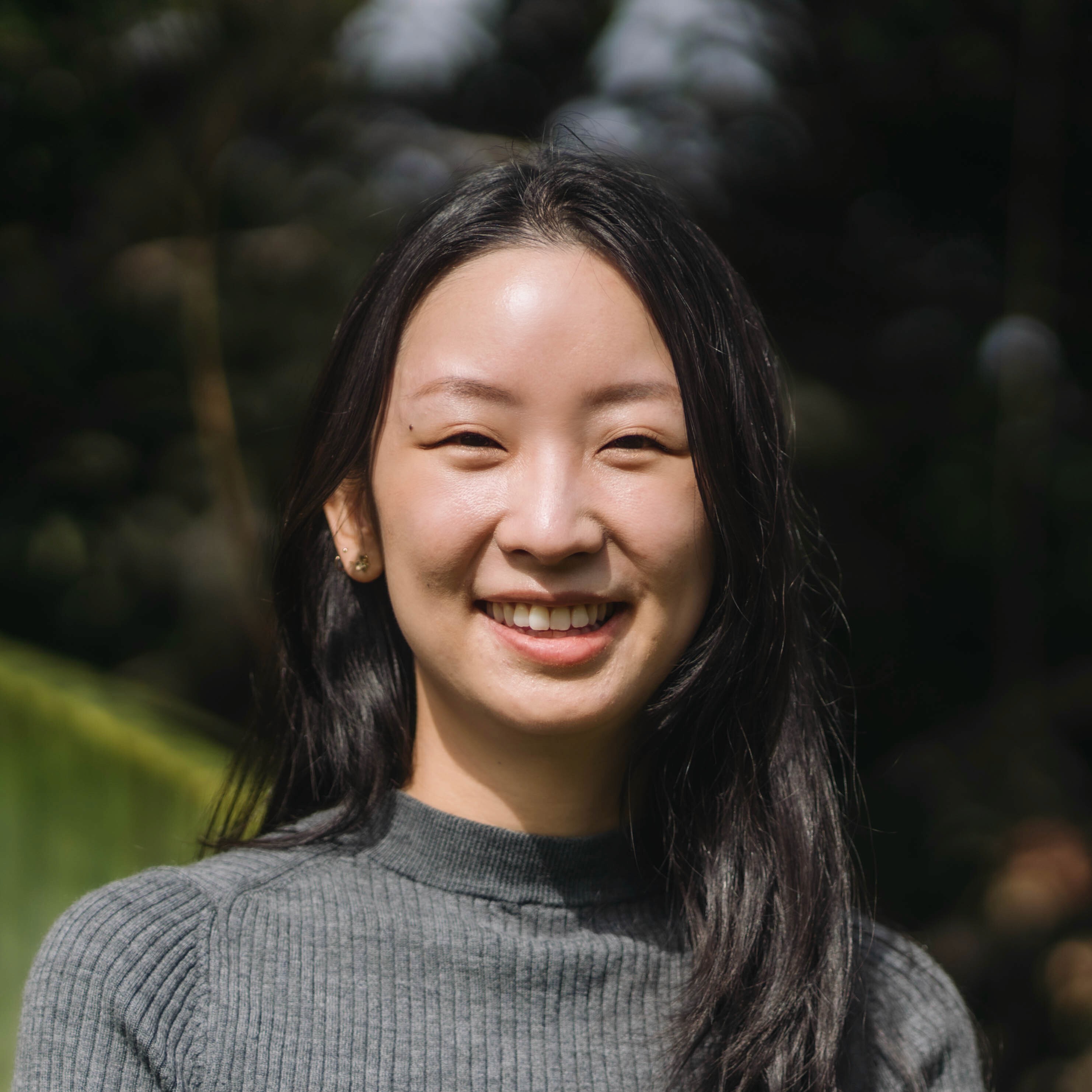
Yena Oh
Apr 30, 2025
Ever wished you could just write code and not worry about all the messy infrastructure details? That’s exactly what Platform as a Service (PaaS) promises. PaaS is a cloud computing model that gives developers a ready-to-use environment for building, deploying, and managing applications without dealing with any of the headache of configuring servers, handling networking, or maintaining databases. Think of it as the "easy mode" for running applications in the cloud.
Instead of worrying about setting up infrastructure from scratch, PaaS lets engineering teams focus on what they do best: writing and shipping code. Platforms like Heroku, Vercel, and Google App Engine abstract away the underlying complexity, making deployments as simple as pushing to a Git repository. Much like Subscription as a Service (SaaS) products, PaaSes are delivered over the cloud, are charged on a pay-as-you-go or subscription model, and are fully supported by the underlying provider.
The Evolution of PaaS
PaaS emerged in the late 2000s as cloud computing gained traction. Early pioneers like Google App Engine (2008), Heroku (2007), and Microsoft Azure App Services (2010) introduced the idea of providing a fully managed application hosting environment. Over time, new platform products extended this concept, focusing on serverless deployment models optimized for frontend (Vercel) and full-stack (Netlify) applications.
Why Do People Use PaaS?
Developers and businesses may choose to adopt Platform as a Service for various reasons, but above all, PaaS removes the operational toil of code deployment. On a PaaS, all an engineer would need to do to deploy their code is push it to a repository, and the platform takes care of provisioning, scaling, and running it. Without a PaaS, a single engineer might have to manually configure infrastructure, manage networking, ensure security compliance, and troubleshoot deployments—tasks that can take hours or even days.
PaaS also makes scalability much easier. Many solutions come with built-in autoscaling, dynamically adjusting resources based on demand. Instead of overprovisioning or underutilizing servers, teams can rely on the platform to allocate resources as needed.
Security and compliance are another major advantage. Most PaaS providers include built-in security features, such as encryption, DDoS protection, and automated patching, ensuring applications remain secure without requiring constant monitoring from internal teams.
The result of all of these features? Reduced operational overhead and a significantly faster time to market. Platform as a Service products let teams move from development to production much quicker, with better optimized resources and without having to worry about the headache of security and compliance along the way. All without having to maintain physical servers or hiring dedicated DevOps engineers. It allows a single product engineer to do something that would typically require additional DevOps and infrastructure resources. For hobbyist engineer or organizations with smaller teams and less custom requirements, leveraging a PaaS is a no-brainer.
Drawbacks of PaaS
While PaaS significantly reduces the operational burden of managing infrastructure, it comes with some serious trade-offs that can become major blockers for larger organizations or teams with complex needs.
One of the biggest concerns is vendor lock-in. PaaS providers make it easy to deploy applications—but once you’re in, getting out can be painful. Many platforms use proprietary configurations, integrations, and APIs that aren’t portable. If your business outgrows the PaaS or needs to migrate for cost, compliance, or performance reasons, you might find yourself rewriting parts of your application to fit a new provider’s infrastructure. This is especially problematic for enterprises that require long-term flexibility or operate in regulated industries with specific compliance needs.
Customization is another major limitation. PaaS prioritizes ease of use over control, which is great for small teams but frustrating for companies with specific infrastructure needs. Regulated industries like finance and healthcare often require strict security policies and compliance measures that many PaaS solutions don't fully support. Real-time applications, like trading platforms or online gaming, may struggle with the lack of networking and routing customization. AI/ML workloads requiring specialized GPU configurations often hit performance roadblocks. If your team relies on highly customized infrastructure, a PaaS may create more obstacles than benefits, leading to costly workarounds or an eventual migration.
Lastly, cost can be a major drawback. While PaaS seems cost-effective at first, expenses can quickly spiral. Many of these providers’ business relies on charging a premium on the underlying infrastructure (typically AWS). For example, they might charge per compute cycle, database query, or bandwidth usage, making costs unpredictable at best and prohibitively expensive for anyone but the smallest teams. In fact, many users of Vercel, which runs on AWS, have anecdotally cited that infrastructure costs are often marked up by 100-200% or more (source). For businesses scaling beyond moderate workloads, hiring a DevOps engineer and managing infrastructure directly often becomes the cheaper option. Without proactive cost monitoring, teams risk unexpected budget overruns and expensive lock-in.
Who Should Use PaaS?
PaaS is best suited for teams that prioritize speed and simplicity over deep infrastructure control. Here’s who benefits the most:
Startups & Small Teams: Startups building an MVP with minimal infrastructure needs can benefit from PaaS because it removes the need for dedicated DevOps resources. A small team can get an application live without setting up servers, networking, or monitoring. PaaS works well when speed is the top priority, allowing teams to iterate and deploy quickly while focusing on product-market fit.
Web & Mobile Developers with Simple Deployments: Teams working on static sites, small web applications, or mobile backends can take advantage of PaaS platforms like Vercel and Netlify, which provide seamless frontend hosting with built-in serverless functions. These platforms simplify deployment workflows and eliminate the need for backend infrastructure management. PaaS makes sense when a project requires little to no backend customization and needs to scale traffic dynamically without worrying about provisioning resources.
Enterprise Teams Needing Temporary Environments: Large enterprises often spin up PaaS environments for rapid prototyping, proof-of-concepts, or internal tools that don’t justify a full infrastructure investment. Teams can quickly deploy test applications without waiting for DevOps approval or infrastructure provisioning. PaaS is useful in these cases when speed and ease of setup are the primary concerns, such as during hackathons, department-level innovation projects, or short-term initiatives with uncertain longevity.
Non-Technical Teams That Need Basic Hosting: PaaS can be useful for teams without DevOps expertise, such as marketing or product teams that need to deploy internal tools, dashboards, or simple automation scripts. These teams benefit from the simplicity of managed environments where they don’t have to worry about infrastructure at all. PaaS is an ideal choice when the primary users are focused on the application rather than managing deployments, such as setting up promotional microsites or business intelligence dashboards.
Who Shouldn’t Use PaaS?
For most companies with long-term growth plans or complex infrastructure needs, PaaS is a poor fit. Here’s who should avoid it:
Companies with Strict Compliance Requirements: If you operate in finance, healthcare, or other regulated industries, the lack of control over infrastructure and data handling can be a major risk. PaaS providers rarely offer the level of security customization or compliance certifications needed for highly regulated environments, making self-managed infrastructure a safer choice.
High-Performance & Data-Intensive Workloads: AI/ML training, real-time analytics, and large-scale data processing require specialized hardware and optimizations that PaaS platforms struggle to support. Teams working with high-performance computing or large data pipelines typically need more control over their compute resources than PaaS allows.
Organizations Concerned About Cost Efficiency: PaaS pricing quickly becomes unsustainable at scale. Many companies find that self-managed infrastructure or an IDP provides significantly better long-term cost control. Once teams start handling significant traffic or require custom resource allocations, the convenience of PaaS no longer justifies its high costs.
Teams That Need Full Infrastructure Customization: If you require custom networking, fine-tuned security policies, or multi-cloud deployments, PaaS will likely slow you down rather than help. Many engineering teams that need control over their stack find PaaS too restrictive and prefer infrastructure-as-code solutions like Kubernetes or Terraform.
PaaS is often positioned as a one-size-fits-all solution, but in reality, it’s best suited for temporary, small-scale, or simple use cases. Teams with more complex needs almost always end up migrating off PaaS as they scale.
Developer Platforms as an Alternative to PaaS
For teams that find PaaS too restrictive, Developer Platforms, also known as Internal Developer Platforms (IDPs), offer a more flexible alternative. These platforms provide self-service infrastructure automation while addressing PaaS's key limitations, such as vendor lock-in, lack of customization, and rising costs.
A developer platform simplifies operations while allowing teams to define their own workflows, security policies, and infrastructure configurations. Unlike PaaS, which enforces a rigid deployment model, IDPs integrate with existing infrastructure, offering greater control over cloud providers, networking, and compliance policies.
Cost efficiency is another advantage. PaaS charges a premium for convenience, while IDPs enable teams to manage infrastructure dynamically, reducing unnecessary expenses. Scaling becomes more predictable and cost-effective, making it easier for growing teams to maintain control over budgets.
For organizations with security and compliance needs, developer platforms provide more control over access management and deployment processes. Teams in regulated industries can enforce their own security standards while giving developers a streamlined, self-service experience.
Platforms like Tempest combine PaaS-like simplicity with enterprise-grade flexibility, making it easier to deploy, manage, and scale applications without compromising control. With Tempest, teams can build a Heroku- or Vercel-like developer experience that abstracts away infrastructure complexity while giving platform admins full control over underlying resources. Unlike PaaS, Tempest does not impose a significant upcharge on infrastructure costs, ensuring businesses can optimize for both efficiency and scalability while maintaining an intuitive self-service experience for developers. By integrating automation, policy enforcement, and infrastructure orchestration, developer platforms eliminate many of the trade-offs of traditional PaaS solutions while maintaining an intuitive developer experience.
Thinking about introducing a developer platform to your organization? Check out our 2025 platform buyers guide here!
Conclusion
PaaS has revolutionized software development by making application deployment simpler, faster, and more scalable. While it’s an excellent choice for many teams, its limitations, such as vendor lock-in and customization restrictions, mean that some organizations may benefit from alternatives like internal developer platforms.
For businesses seeking a balance between ease of use and infrastructure flexibility, solutions like Tempest provide a modern alternative by combining self-serve developer experiences with the control enterprises need.
Interested in learning more? Book a demo with Tempest to see how it can streamline your development workflow.
Share





