Blog
6 min
What is Cookiecutter?
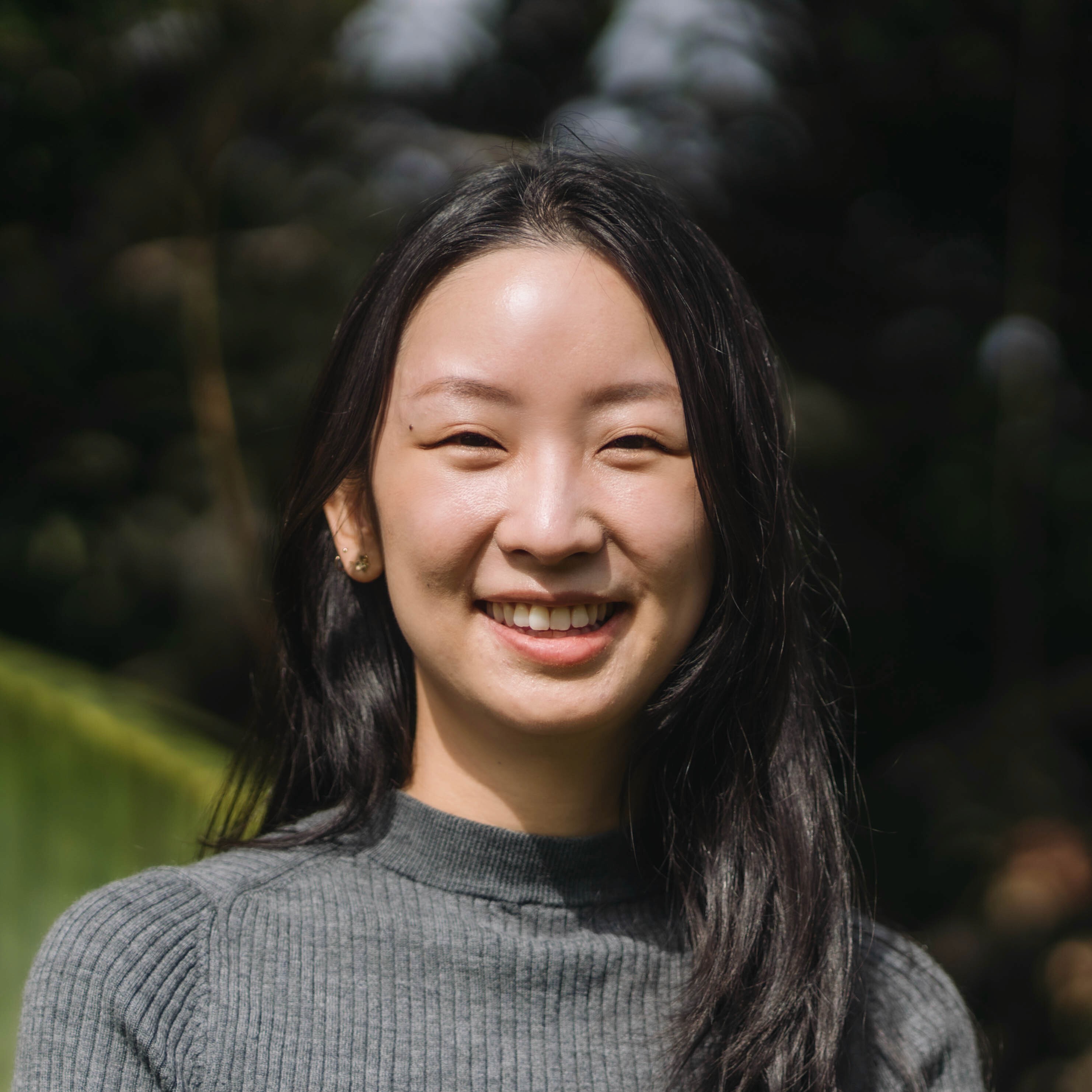
Yena Oh
GTM
Jan 22, 2025
If you’ve ever found yourself manually copying folders and files from one project to another, you know how tedious it can be. For DevOps and SRE teams tasked with maintaining reliability and efficiency across dozens (if not hundreds) of services, any delay in project setup can mean unnecessary overhead. That’s where Cookiecutter steps in. This open-source command-line interface (CLI) tool takes the hassle out of creating new projects by automating scaffolding, ensuring every project you spin up follows the same tried-and-true standards.
What Is Cookiecutter?
Think of Cookiecutter as a “boilerplate factory” for all your new code repositories. It provides a customizable template that can be used to automate provisioning of new projects. Originally developed for Python projects, it has since expanded into a language-agnostic powerhouse, whether its a Python microservice, a Node.js web app, or even a Kubernetes Helm chart.
Cookiecutter’s key features include:
Open Source and Community-Driven: The project is licensed under Berkeley Software Distribution (BSD), with hundreds of contributors and a thriving community.
Language-Agnostic: Although it started with Python, the project has grown such that it can be used for any language.
Flexible: Cookiecutter supports advanced templating logic, custom hooks, and complex folder structures, making it a technology of choice for organizations of any tech stack.
How does Cookiecutter work?
At its core, Cookiecutter clones a template directory and seamlessly personalizes it. Each template includes placeholders (ex. {{ cookiecutter.project_name }})that tell Cookiecutter which details to swap out. The tool references these placeholders against a simple configuration file, cookiecutter.json, which holds user-specified values like project name, author, or license. When you run Cookiecutter, it merges your input with the template, replacing the placeholders across every relevant file.
What makes Cookiecutter even more powerful is its use of pre- and post-generation “hooks,” where you can script additional tasks like initializing a Git repository or installing dependencies. But at the highest level, the process remains refreshingly straightforward: copy, replace, and generate. It’s this simplicity that makes Cookiecutter so effective for DevOps and SRE teams looking to reduce boilerplate, automate repetitive tasks, and enforce consistent best practices.
Their official documentation site has step-by-step instructions on getting started with Cookiecutter.
Why operations and platform teams love Cookiecutter
For most use cases, Ops teams love using Cookiecutter for how dead simple it is to implement. They use it to:
Reduce onboarding time
New hires or cross-functional teammates can get a fully configured environment just by running a single command. No more rummaging around for the “best” sample repo.
Enforce consistency and standardization
In microservices architectures, standardization is critical. With Cookiecutter, every new project—no matter the language—can follow the same directory structure, Docker setup, or CI/CD pipeline.
Improve reliability
Having uniform templates across services reduces the risk of overlooked configurations or security gaps. SREs appreciate knowing each new service is built from a stable, tested foundation.
Integrate with existing workflows
Already using Jenkins, GitLab CI, or GitHub Actions? Cookiecutter slides right in, letting you automate scaffolding during build pipelines or tie it into custom internal developer portals.
Potential pitfalls and how to avoid them
Template testing maintenance
Ensure that you test templates and keep them updated with the latest frameworks, dependencies, and organizational standards. Automated testing and other tools like linters or analyzers can help verify your templates to maintain quality and detect issues early on.
Overly complex templates
While Jinja2 is powerful, complex conditional logic can make templates hard to read or maintain. Aim for clarity and keep it simple wherever possible.
Unplanned template changes
If you’re building for a large team, consider versioning your templates. Sudden, breaking changes can blindside developers if they aren’t communicated properly.
Using Cookiecutter with internal developer platforms
Alongside Cookiecutter, high-functioning and mature engineering organizations have increasingly looked towards internal developer platforms as a critical tool for developers to self-serve the infrastructure they need. The goal of these types of platforms is to let teams quickly spin up new services or environments without bogging down core DevOps or Platform Engineering resources. Platforms help speed up time-to-market and improve consistency and standardization of deployed code. Cookiecutter fits perfectly into this paradigm, providing the scaffolding engine that underpins seamless, on-demand project creation.
If you’re using Infrastructure-as-Code like Terraform, Cookiecutter can scaffold a standardized Terraform project, injecting variables and best practices as boilerplate code. Once generated, Terraform is used to provision the infrastructure defined in those files. This pairing ensures consistent project structures and faster onboarding to infrastructure-as-code within an organization.
While Cookiecutter uses a command-line interface, other off-the-shelf developer platforms like Tempest also provide an additional level of abstraction via our App Playground for easier configuration. Platforms like Tempest give organizations the flexibility of interacting with any of their preferred technologies in the way that’s easiest for them.
Getting Started Resources
Share





